OLRN Student Page
Are you interested in registering for an online course?
Online courses offer the convenience and flexibility of participating in a course without a formal schedule or location. However, it does require a unique set of skills and learning styles. Before you enroll, you should be confident that your study habits, learning style, and computer skills match the online learning environment.
Therefore, if you are new to online courses, you are required to enroll in NLC's free Orientation to Online Learning mini-course (OLRN).
Ready to Register for OLRN?
If you are ready to register, select the CRN from below.
Wintermester:
CRN 48980
Spring:
CRN 44890 or CRN 44891
Summer:
CRN 20877
Fall:
CRN 52315 or CRN 52316
I need to register, but I cannot?
You should be able to register for OLRN within the time frame of the semester. However, it is suggested that students register for OLRN prior to the first day of the semester. For any reason, or if you have a hold in registration and cannot register for OLRN, please reach out to Academic Advising. They will be able to assist you in registering. For more information, visit the Academic Advising page. You may also e-mail advising at nlc-advising@jyycl.com
For more information on the Orientation for Internet courses, please consult the Distance Education page in NLC's Course Catalog.
Registration Instructions
I thought I completed OLRN, but my instructor states I did not?
This is a common issue. There are a few things you can do.
- Remind the instructor that there is an OLRN column in the ACES Classlist. If a Y appears, then that student has completed the course.
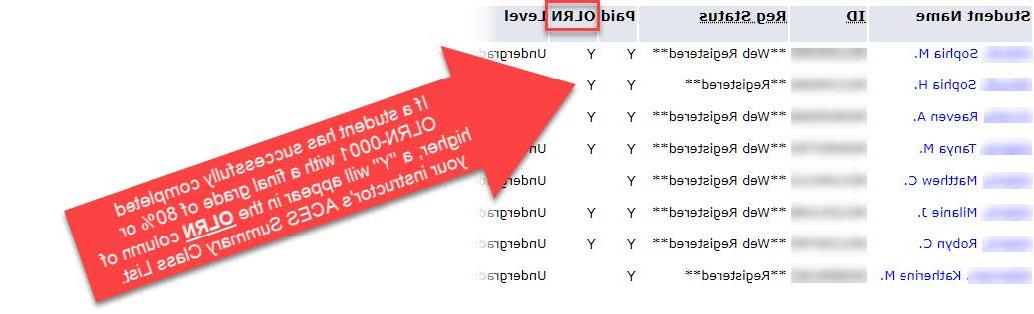
- If a Y does NOT appear, you can log into Canvas and select the “courses” button in the left-hand menu. Go to the bottom and select “all courses.” This will show you all the past courses you have enrolled in. Find the OLRN class and print out your final grades showing a score of 80% or higher.
- If neither of those options works and you are certain you have taken OLRN before, you may send an email to nlc-dlc@jyycl.com. Please provide your full name and Banner ID and inform us that you have tried the above two options.




